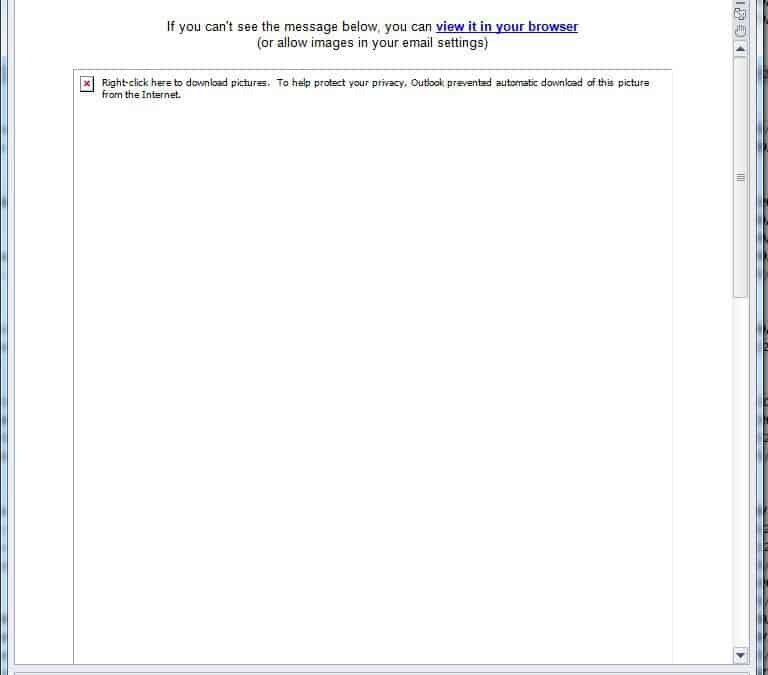Every day I get a fistful of emails which – at first sight – have nothing in them.
What they do have is images – usually images that include a lot of text. But I can’t see them. More to the point, nor can a lot of other people!
So the people who sent us those emails are actually not communicating with a sizeable chunk of their audience.
What’s happening?
The answer – alas – is very simple. Not all email browsers will download your images by default. In fact – increasingly – modern browsers switch them off, leaving the download to the user’s discretion. And that’s particularly true of browsers on mobile phones and tablets.
What’s so bad about images?
Well, looking at images – any images – can (marginally) affect your privacy. Downloading an image in an email makes it possible for the sender to learn something about you – for example, when (and how often) you opened the email, how long you looked at it, and whether you clicked on any of the links in it.
As a newsletter author, of course, that’s exactly the kind of information you want to know. As a recipient, you might be chary about giving it.
The other reason is purely practical. Images take up potentially costly bandwidth when you download them, and space on your computer (or phone, or tablet) when you save or archive the emails. Even though memory and storage are cheaper than ever before, some users still prefer not to clutter it up with downloaded images.
So how can I make sure people see my images?
Your best bet for avoiding this trap is to ensure that you’re on your recipient’s ‘safe senders’ list – and the best way of ensuring that is to send your newsletter only to people who have willingly and consciously chosen to receive it. Which also happens to be best practice, of course.
But – perhaps more importantly – you also need to consider the impact of your email newsletter when it doesn’t have any images showing.
Is the text still readable? Are your key messages still clear? Is there still some way to access the hyperlinks you’ve built in – or did you only use graphic ‘buttons’?
And if you need any further encouragement, some spam-checkers look at the relationship between text and image space in your email. If there’s more image than text – and there are other elements the check software regards as ‘spammy’ – then this could be the last straw. Your email will go straight to the spam bin, and won’t be seen at all.
So take a long hard look at your email newsletter and see if it still does the job – even when all the images are just little boxes…